Here is a list of steps to help you turn-off conversation view in Gmail.
1) At the top right section of the screen beneath your avatar picture look for the gears icon. Click on it and select "Settings".
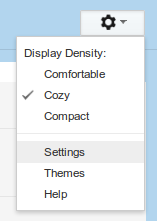
2) In the Settings go to General Tab and look for Conversation View section.
3) Select the "Conversation view off" and this will disable the threaded view of the messages.
4) Just click the Inbox on the left side to confirm if it is indeed complete.


0 comments:
Post a Comment